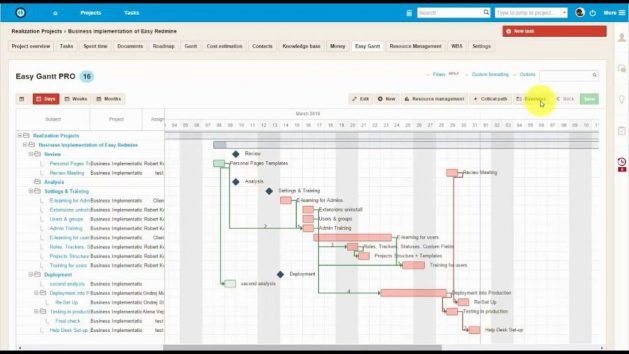Microsoft Project has been the go-to project management software for decades. It’s always at the top of any list of best project management software, and it’s hard to find a company that doesn’t use Microsoft Project in some capacity.
For those who have been using Microsoft Project for a long time, it may not be the most intuitive too. And if you’re looking for an alternative, there are plenty out there with similar features or benefits to Project.
Here are the five best Microsoft Project alternatives:
1. Teamhood:
This Microsoft Project alternative software is also available as a cloud-based or on-premises solution. Teamhood is a web-based Microsoft Project alternative software created for teams. It allows you to create, edit and complete tasks in real-time via the cloud. There are a variety of task categories to choose from, and you can also attach files to tasks. This is one of the most popular alternatives to the Microsoft Project software. It has the ability to create multiple timelines, assign tasks, and track milestones. It also offers Gantt charts, which are updated automatically as you update tasks. Users can also import tasks from Excel or Outlook.
- ClarizenOne:
This Microsoft Project alternative has multiple modules for project scheduling, time tracking, and collaboration. It offers resources and task management, as well as PERT for analyzing and visualizing project schedules. Users can set up tasks, milestones, and due dates, as well as upload documents. Clarizen One is meant for small to medium-sized businesses and can be used as a cloud-based project management software. It offers real-time tracking and managing of projects, making it easy for users to view reports and track tasks.
Read Also: How To Build The Perfect PC For Home Use In 5 Easy Steps?
- Jira:
Jira is a similar project management software as Microsoft Project. It’s available on-premises and as a cloud-based solution, and it has the ability to create projects, add tasks and track the progress of specific members. Users can also prioritize features to reduce bottlenecks. It offers timesheet management, release management, and portfolio management. Besides offering resource management, it also gives users the ability to monitor and track website monitoring.
- Ganttic:
It’s easy to use and assists users in managing their projects more effectively, no matter what your experience level is. Ganttic offers scheduling and timeline management with interactive dashboards, access to all your data in one place, and the ability for teams to collaborate. It divides tasks into categories and displays all the information you need in one place, including status reports for projects.
- Trello:
Trello is an online web-based project management software that allows teams to use cards and boards to track tasks. The boards you create can be shared with the team, and you can add checklists, due dates, members, and more. Projects can be dragged and dropped into columns on the board. It’s easily customizable and allows you to manage all your projects in one place, which is why many companies use it as a Microsoft Project alternative.