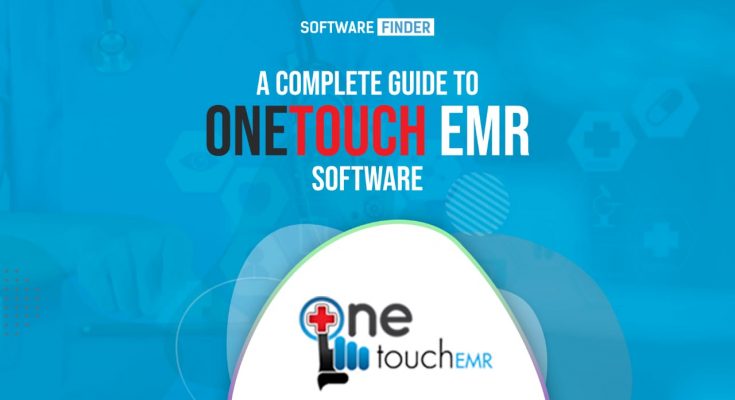With EMR software, you gain access to a vast array of tools that will effectively assist you in efficiently managing your clinic. These products can help you with everything from scheduling to lowering the time it takes for insurance companies to reimburse you. In this article, we will focus on One Touch EMR, in particular, to help you determine whether or not this software is a good fit for you.
Benefits of One Touch EMR Software
Scheduling Feature
A feature worth mentioning in One Touch EMR is the scheduling feature. This tool allows you to schedule as many appointments as possible, generating more revenue. As a result, you can now see more patients in a day than you would have otherwise. The feature is excellent in terms of how it optimizes your performance and helps you be more efficient in running your medical practice!
Cloud-based Accessibility
The fact that One Touch EMR is cloud-based is one of the most appealing characteristics of the program. As a result, the software is accessible from anywhere globally, and you are not tied to a particular physical place to utilize it. In addition, a cloud-based EMR allows you to access patient files, schedule appointments, and connect with patients while on the road, making managing your practice much easier than it was previously.
Because we now have mobile devices compatible with this functionality, having a cloud-based EMR is a must these days.
Dashboard
With a single click, One Touch EMR provides a robust dashboard feature that allows you to rapidly view your day’s appointments, check on messages, overdue labs, and prescription refills. Furthermore, the dashboard displays a list of new patients and appointments. With the click of a button, you can easily navigate to any location in the EMR.
Furthermore, the dashboard’s daily newsfeeds feature keeps you updated on important industry news. Before commencing your contact, you can also study patient data and demographics on the dashboard. You can also use the voice-recognition feature provided by the One Touch EMR Software.
Patient Portal
One Touch EMR also provides a patient portal for your and your patient’s convenience. Patients can schedule appointments at their convenience. As a result, there are fewer no-shows. In addition, if patients have any inquiries or encounter any problems, they can contact live customer care.
Patients can use the One Touch patient interface to view their medical records, arrange appointments, sign paperwork, and pay bills. In addition, the patient portal keeps patients informed about upcoming meetings and clinical findings. The One Touch EMR demo provides an overview of the patient portal.
Lab Integration
One Touch EMR connects with labs allowing you to organize diagnostic tests for patients with a single click. In addition, you can also view test results directly in the app. This saves you time when making a diagnosis because you can access test results straight on your software rather than waiting for patients to gather the data and bring them to you.
In addition, having a lab integration option allows you to keep all patient papers in one place so that you don’t lose any paperwork, and it also speeds up processes. So, overall, the lab integration function is quite beneficial.
Claims Management
The claims scrubbing tool in One Touch EMR expedites the reimbursement of insurance claims. In addition, the software comes with essential ICD codes pre-programmed into it, making it considerably easier to fill out insurance claims and reducing the possibility of errors.
With claims scrubbing, your claims are filed faster and with fewer errors, which reduces the likelihood of them being rejected. As a result, your claims are accepted faster, which means you are reimbursed more quickly!
Customer Support
One Touch EMR is so simple that you may start using it immediately. However, if you have any questions, the organization provides thorough training and support in various formats suited for different types of learners.
During business hours, you can contact phone support to have complex and straightforward questions handled right away. You can also get support via email by sending an email to their official email ID. In addition, during business hours, the software also provides live chat help.
Read Also: Why Health Insurance a Need for Every Individual
One Touch EMR Demo
You can also obtain a One Touch EMR demo to test the program in a real-world healthcare setting. The demo is one of the most significant ways to evaluate the software thoroughly. Current EMR users advise arranging a demo before purchasing software for your medical practice as it impacts the final decision.
One Touch EMR Pricing
The One Touch EMR software costs around $199 per month per user, which means that if your practice has 5 practitioners who need access and use of the software, it will cost you $995 per month!
One Touch EMR Reviews
Pros
- The One Touch EMR is a fantastic program that is simple and self-explanatory.
- The fact that they offer a free version is excellent for a small medical office on a tight budget.
- They also allow you to add only the features you desire, allowing you to pay for only the ones you use.
- Customer service is outstanding for One Touch EMR software.
Cons
- Text message reminders may not always appear to function correctly, which might be inconvenient.
Our Recommendations
If you are unsure whether One Touch EMR is a good fit for you, we can assist you in reaching a decision. We recommend that you read as many One Touch EMR reviews as you can find online to learn what other people are saying about this software.
The next step is to list the features you want in an EMR software and then compare it to the list of features in One Touch EMR to see if the software meets your needs.
Finally, we recommend requesting a One Touch EMR demo from the vendor to determine whether or not this software is relevant to you. Seeing the demo and witnessing the features in action will help you make a better decision about the software rather than just reading about the features and assuming what they are like.